How to Transfer a Google Analytics Property
To move your property to another account:
- 1. Go to the Admin section of the Analytics Account with the property you want to move.
- 2. Select the property you want to move (dropdown) and click Property settings.
- 3. Click the button Move property at the top right corner.
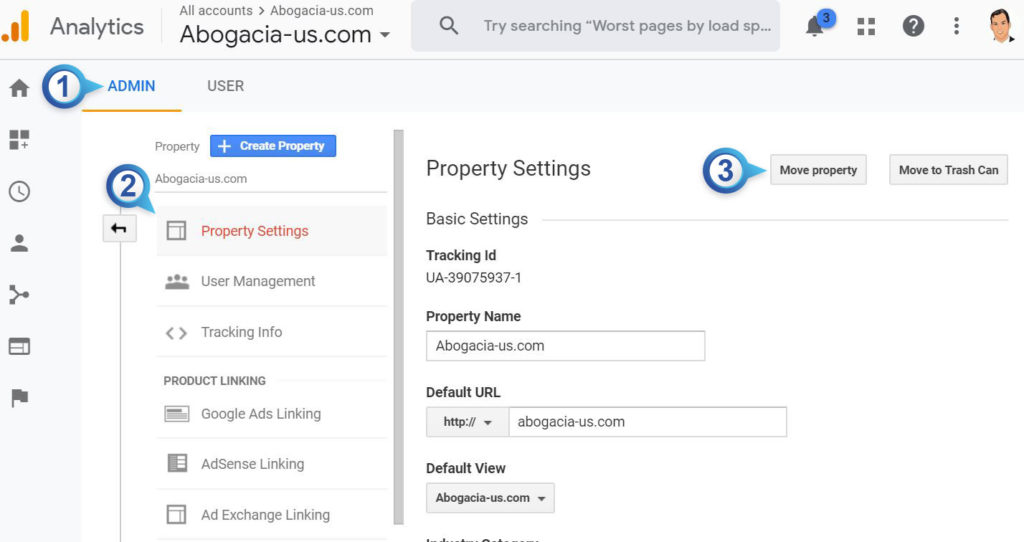
- 4. Select the destination account from the drop-down and Choose between keeping user permissions or replace them check the box Confirm changes.
You must have Manage Users and Edit permissions on the destination account to move a property into it.
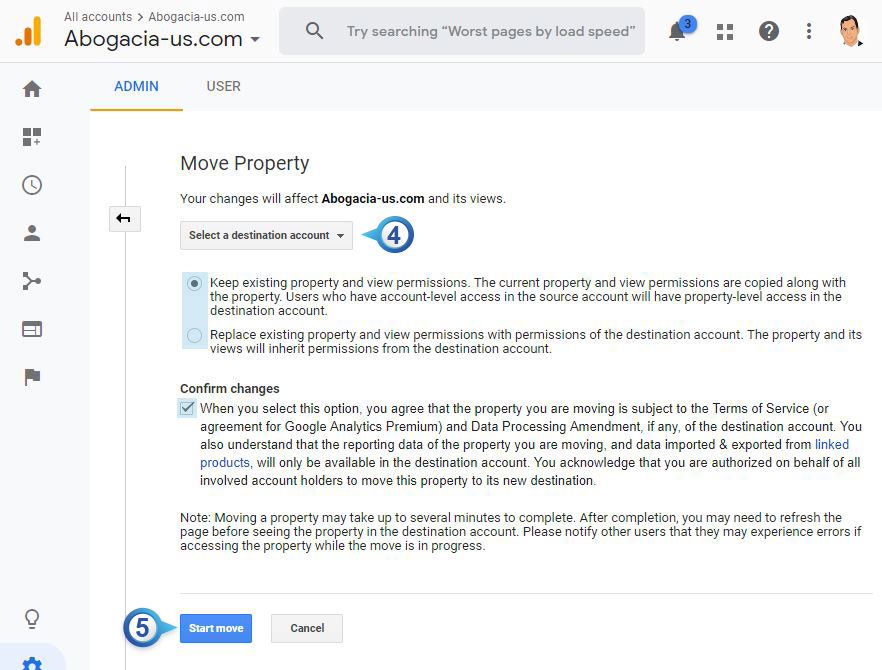
- 5. Click the blue button Start move.You will probably get a Warning saying: “The current account and destination account have different Data Sharing Settings…” Just click Confirm, this is the data you share with GA; you can adjust these settings at any time (see below if you need help finding them).
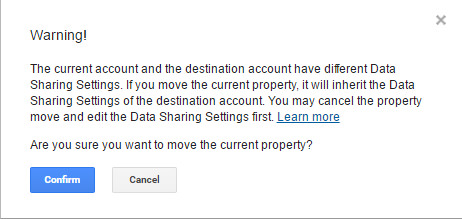
Read also:

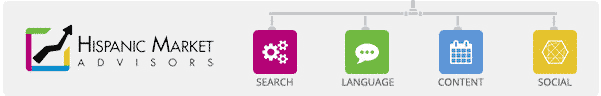
Leave a Reply