Things to consider when making your site bilingual: WPML or Multisite?
If you are a business owner or a webmaster running a website built on WordPress and you are considering adopting a bilingual or multilingual site, the choice of whether to use a WPML plugin or a Multisite might be a dilemma. Before you jump into a quick conclusion after reading an article or two, we encourage you to analyze the pros and cons of each course of action, put it within the context of your business capabilities and needs, and only then decide which option may be the best fit for you.
Let’s discuss each option briefly so that it can help further your decision…
Get in touch with us, and then decide.
Hispanic Market Advisors helps you connect with the online Latino market and expand your reach.
What is WPML and when is appropriate or beneficial to install this plug in?
As part of the English to Spanish Website translation you need to decide whether to use WPML or WordPress Multisite. Those people in favor of using WPML claim that there is less work if you use the plug-in. In addition, WPML will create entirely independent posts for each translation you create. This ensures each translation can have its own content without being dependent on the original one, and thus have different URLs for each one of them. The user can select the post’s language and add translations as new posts (same for pages, tag and categories).
Pros:
- The database contents for posts remain unmodified (easy install and uninstall).
- Everything gets translated by default. If a post includes custom fields, they’re attached to that post, so they are already associated with the language.
- In WordPress, localization is based in GNU gettext technology. So when a single post is in Spanish, plugin switch all the terms of the theme in the same language. The files can be completed with the specific terms of the site (categories titles, widget, links). No need to re-translate all, just add specific terms and translations in target languages.
Cons:
- More complex architecture. The plugin needs to hook to many WordPress functions and filter them so that only contents that matches the language is returned.
- Additional tables are required by some plugins – normally, to hold the translation grouping.
- May cause excessive database grow and slow performance as a result. A WooCommerce-based site having a 100,000 products will have 300,000 records after translating to 3 languages.
- Individual site administrators cannot install/uninstall plugin and themes, this limits site administrators power. A hacker attack or just a downtime on your server will affect all the sites.
What is WordPress Multisite and when is appropriate or beneficial to install this?
The other option when building a bilingual site in WordPress is to use a WordPress multisite network, with WP sub-sites using language folders such as /es/ or /espanol/ for Spanish.
WordPress Multisite is a “sharer.” It shares one installation of the core code. In other words, it is geared towards creating multiple different websites out of a single WordPress install. However, each site is completely separated meaning if you add a listing in the /es/ website there will be nothing in the root website, which for illustration purposes can be the English-language version.
Unlike WPML that is a paid plugin which has to be installed and activated, multisite is simply a feature that comes with WordPress which only needs to be enabled in the user portal area for the feature to work. This action will automatically convert the single website to a multisite.
Pros:
- Using a multisite makes it easy for website managers to update the critical files, plugins, and themes, since it is shared unlike having to update, individually, all the language sites of the root domain.
- Each language site is a regular WordPress install with regular posts (postmeta and external database is used for translation data)
- There is also a network admin area where the network of all websites on the WordPress multisite network is managed.
Cons:
- Separate sites create more management needs which might be undesirable for businesses with lack of webmasters and/or budget constraints.
- It doesn’t work well for sites that need to manage products’ stock – for stock management would have to be managed separately (two stocks instead of one).
This multisite solution is great for franchises who have network of cluster sites, offices with main office and various locations with different websites, and/or one website with one or more language versions.

Google’s search algorithm is constantly changing and evolving. Is your business keeping up?
Key Differences
WPML is made of a core plugin and add-ons. The core WPML Multilingual CMS is always required. When you install any combination of the add-on plugins, this additional functionality comes at the expense of performance and page speed for the database can become huge very fast. There could be also compatibility issues between WPML and other plugins your website may be using. Things to consider…
Multisite on the other hand requires separate sites which in turn creates more management needs, as previously shared. This might be undesirable for businesses with lack of webmasters and/or budget constraints.
Conclusion
In our experience in dealing with bilingual sites for over 12 years, the WPML plugin does have some benefits in the short term, for it is easy to install (lots of documentation and agencies using it) and relatively easy to admin. However, it tends to make the site speed much slower and has other limitations, so I would consider the WordPress multisite network if page speed and SEO (search engine optimization) is important to you and your business, although be advised it may require more professional webmaster service hours.
In some cases though, it’s more beneficial to work with WPML over Multisite. Having an eCommerce site for instance, requires managing inventory and stock, and WPML is a better solution for that.
Either way you decide, building a Responsive WordPress site is a great decision, regardless of which method within WP you end up using!


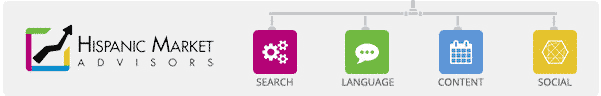
Leave a Reply