Get Started
You need to download and setup the Google Authenticator app. Google Authenticator is a user-friendly plugin that allows you to add two-factor authentication (2FA) for your users to secure your site’s login page. Download:
- For iOS: https://apps.apple.com/us/app/google-authenticator/id388497605
- For Android: https://play.google.com/store/apps/details?id=com.google.android.apps.authenticator2&gl=NL&pli=1
Step 1
Enter your username and password on login page https://www.YOURWEBSITE.com/wp-login.php
Step 2
You will be asked for 2FA Method. Select the first option: “One-time code generated with your app of choice (most reliable and secure)” and click on “Next Step” button.
Step 3
A QR Code will be displayed for your username. You must scan it using the Google Authenticator app from your mobile. After that click on “I’m ready” button.
Don’t scan the code on this email because it’s for a different username and website. Just for instructions.
Step 4
You will be asked for entering the code in order to confirm that you followed the steps correctly. The code must be copied from your Google Authenticator app into the following screen and click on “Validate and Save” button.
Step 5
Once that you entered the correct code, you can click on “I’ll generate them later”. Those codes are only needed when you lost the QR image. You can also contact us when you have any issue.
From now on, every time you log in, it will ask you for two-factor authentication.
Let us know if you have any questions.

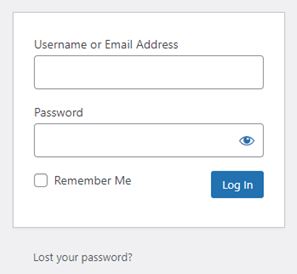
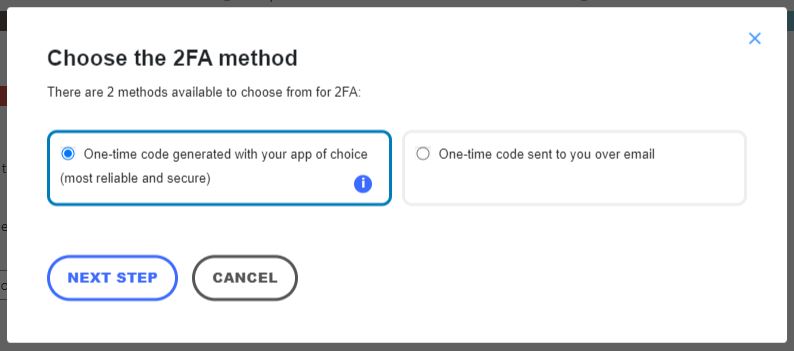
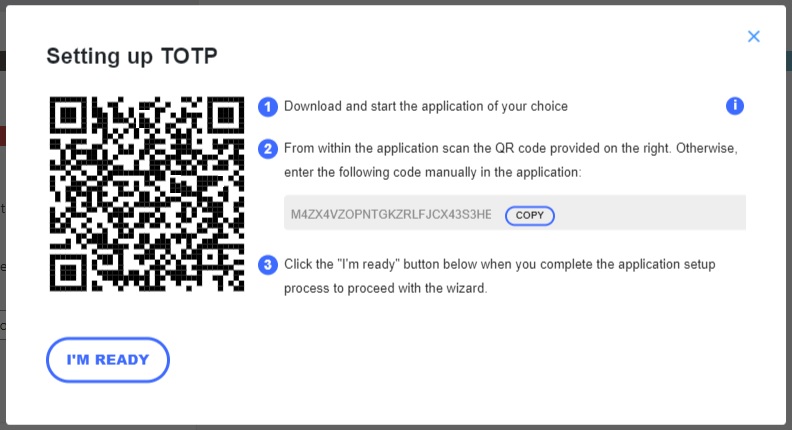
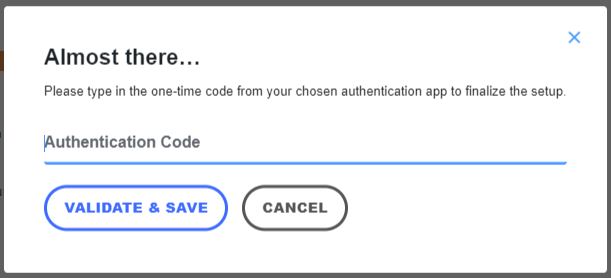
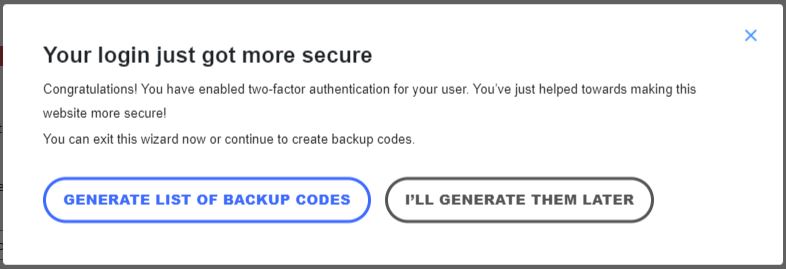
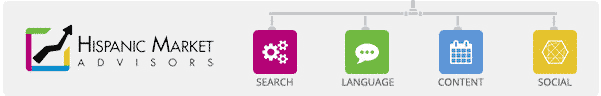
Leave a Reply